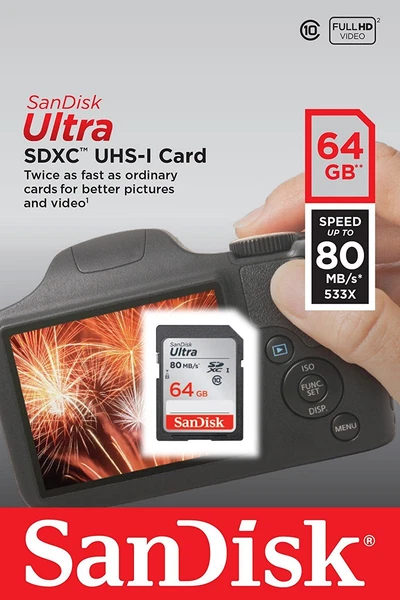Description: Kodachi 8.5 Linux Kodachi Linux 8.5 is a security-focused Linux distribution that aims to provide privacy and anonymity features out of the box. It is designed with the goal of protecting users' online privacy and enhancing security. Here are some key features and potential use cases of Kodachi Linux 8.5: Privacy and Anonymity: Kodachi Linux incorporates tools and configurations to help users maintain their privacy and anonymity online. It routes internet connections through the Tor network, which encrypts and anonymizes internet traffic. This feature helps protect users' identities and location while browsing the web. Security-focused Tools: Kodachi Linux includes various security tools and utilities to enhance the protection of users' data and systems. It comes with pre-installed software for encryption, secure file deletion, intrusion detection, and firewall management. These tools can be used to safeguard sensitive information and defend against potential security threats. Virtual Private Network (VPN) Integration: Kodachi Linux supports integration with VPN services, allowing users to encrypt their internet connections and route them through VPN servers. This adds an extra layer of security and privacy, especially when accessing public Wi-Fi networks or when wanting to bypass geo-restrictions. Malware Protection: Kodachi Linux includes antivirus and anti-malware software to help detect and protect against malicious software. It employs tools and scanning utilities to identify and remove potential threats, enhancing the security of the system. Live Environment: Kodachi Linux is primarily designed to be run as a live system from a USB drive or DVD without the need for installation. This makes it convenient for users who want to use a secure and private operating system on public or shared computers without leaving traces behind. Accessibility: Kodachi Linux strives to be accessible to users with various levels of technical expertise. It provides a user-friendly interface and includes pre-configured privacy and security settings, allowing users to start using it without extensive setup or configuration. Privacy-Oriented Web Browsing: Kodachi Linux includes privacy-focused web browsers, such as Mozilla Firefox with pre-installed privacy-enhancing extensions. These extensions can help block tracking cookies, ads, and other elements that compromise privacy while browsing the internet. Kodachi Linux 8.5 is suitable for individuals who prioritize privacy, anonymity, and security in their online activities. It can be particularly beneficial for users who engage in sensitive tasks, such as online banking, accessing confidential information, or browsing the internet while wanting to minimize the collection of personal data. Nuke - Kodachi nuke is a self destructing LUKSs partition you can use it on Kodachi only if Kodachi is installed and encrypted. Simply what it does it will encrypt your Kodachi with its own keys so you will have two passwords the one you entered during Kodachi encrypted installation and the new nuke password you will have to enter after running the Nuke script. You will continue to use your first Kodachi password but once you are forced to open the system all you have to do is enter the nuke password and system will be completely destroyed ! no way to decrypt it even with your first password. So basically with nuke password you are commanding Kodachi to kill it self by destroying the encryption headers. To install Kodachi the Username - Kodachi Password - r@@t00 This offer is available only here on EBAY. DATA RECOVERY. Is your hard drive failing or can't get into windows to get your FILES off the hard drive, well this is your answer because the USB allows you access to struggling hard drives and so can recover data off a worn hard drives. UNLIKE WHEN YOU INSTALL WINDOWS! A VIRTUAL DESKTOP LOADS UP AT INSTALL. THIS ALLOWS YOU TO -TEST YOUR INTERNET -TEST SOUND -TEST THAT THE HARDWARE WORKS Very handy feature ensuring problem free installation The number of installations is Unlimited. The desktop image allows you to try without changing your computer at all, and at your option to install it permanently later. ~ It is important to know what button to press when you boot up the USB, if you tell me what brand your computer is I can help tell you what to press as soon as you turn on the computer. ~ WHEN INSTALLING A NEW SYSTEM ONTO THE COMPUTER IT WILL ERASE EVERYTHING ON THERE, PLEASE REMEMBER TO HAVE EVERYTHING BACKED UP ON ANOTHER DEVICE BEFORE YOU DECIDE TO INSTALL LINUX. ~ You can install the software on as many machines as you want. ~ I also PERSONALLY TEST every USB That I sell to guarantee that they will boot up and to ensure the install is going to work first time for you. I offer service after purchase - if you don't know how to boot up the USB or want help with knowing how to install the system. Any questions I am here to help you! Your orders will be shipped same day or next business day and tracking will be included. YOUR COMPUTER WILL BE FASTER AND WILL NOT FREEZE ANYMORE. THIS IS THE SOLUTION TO PAINFULLY SLOW START UP AND SHUT DOWNS. NO MORE CONSTANT RESTARTING AND YOU'LL NOTICE THE DIFFERENCE. YOU CAN REVIVE A SLOW OLD COMPUTER AND OR A FAST NEW ONE.
Price: 18 AUD
Location: Paralowie, SA
End Time: 2024-08-13T12:07:14.000Z
Shipping Cost: 13.08 AUD
Product Images
Item Specifics
Return shipping will be paid by: Buyer
Returns Accepted: Returns Accepted
Item must be returned within: 30 Days
Compatible With: Laptop, PC, Mac
USB Specification: USB 3.0
Custom Bundle: No
MPN: SDCZ60-016G-Q46T
Item Length: 3
Colour: Black
Writable Format: Fat32
Brand: SanDisk
Type: External Drive
Read Speed: 100mb/s
Manufacturer Warranty: None
Item Height: 1
Model: San Disk
Transfer Rate: 125 Mbps
Storage Format: Fat32
Features: USB-Powered, Low Noise Level
Storage Capacity: 32 GB
Write Speed: 100mb/s
Country/Region of Manufacture: Australia
Interface: USB
Item Width: 1
Product Line: Linux